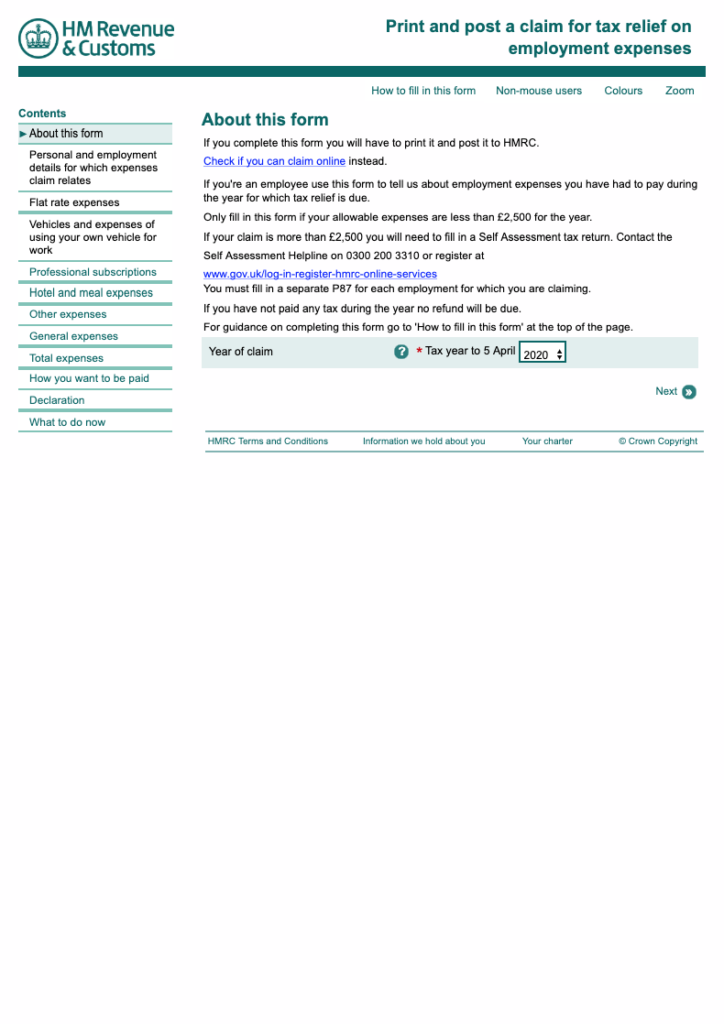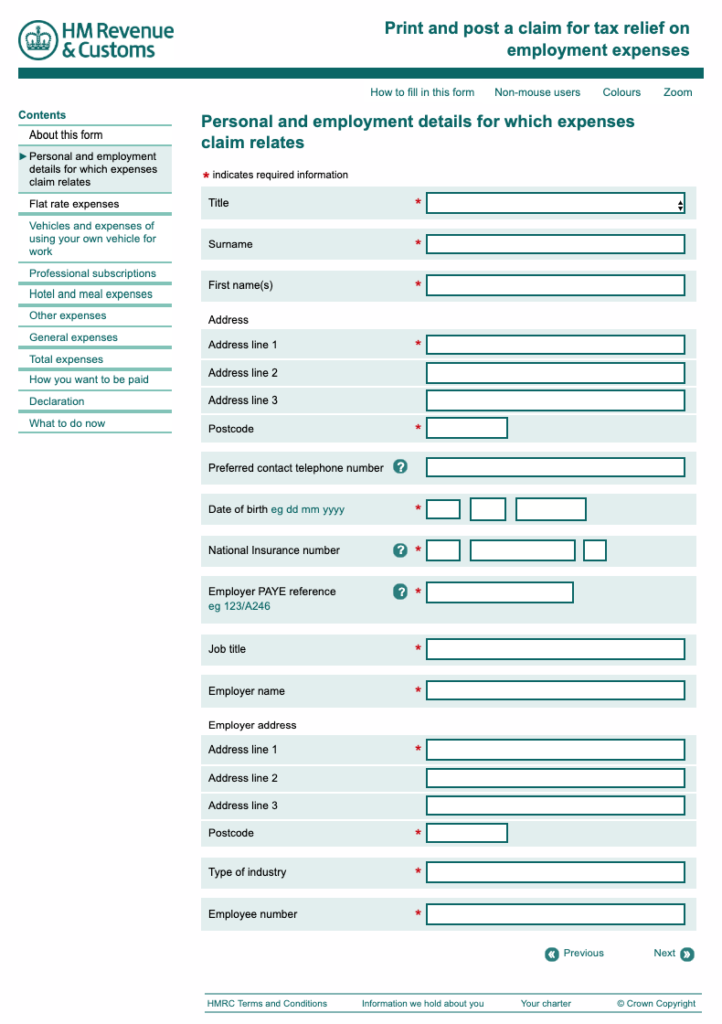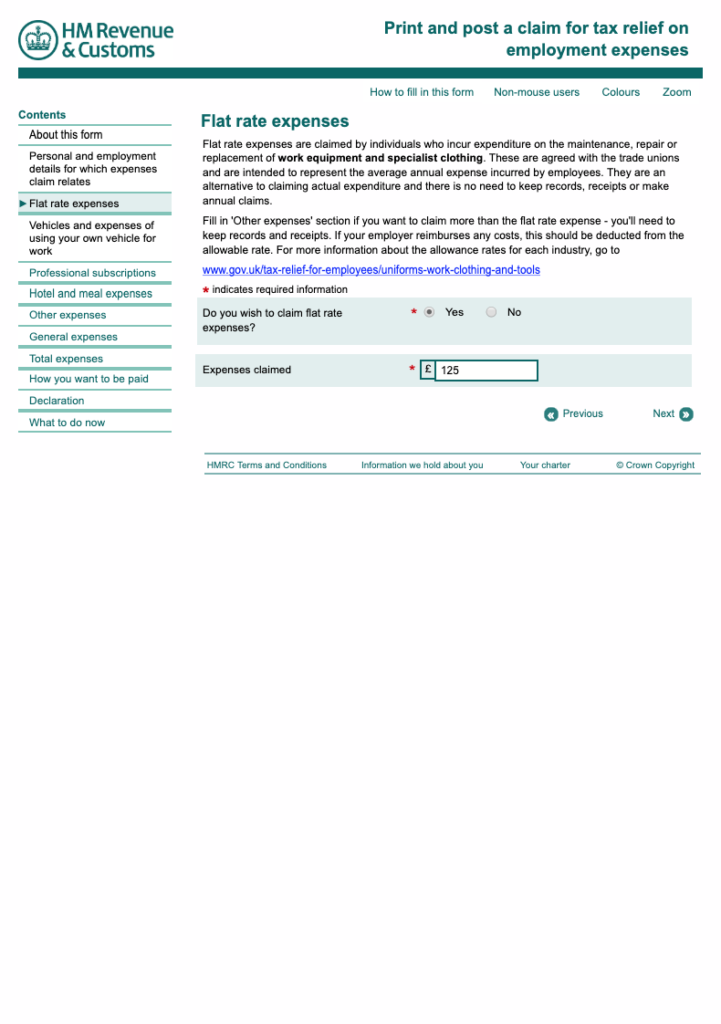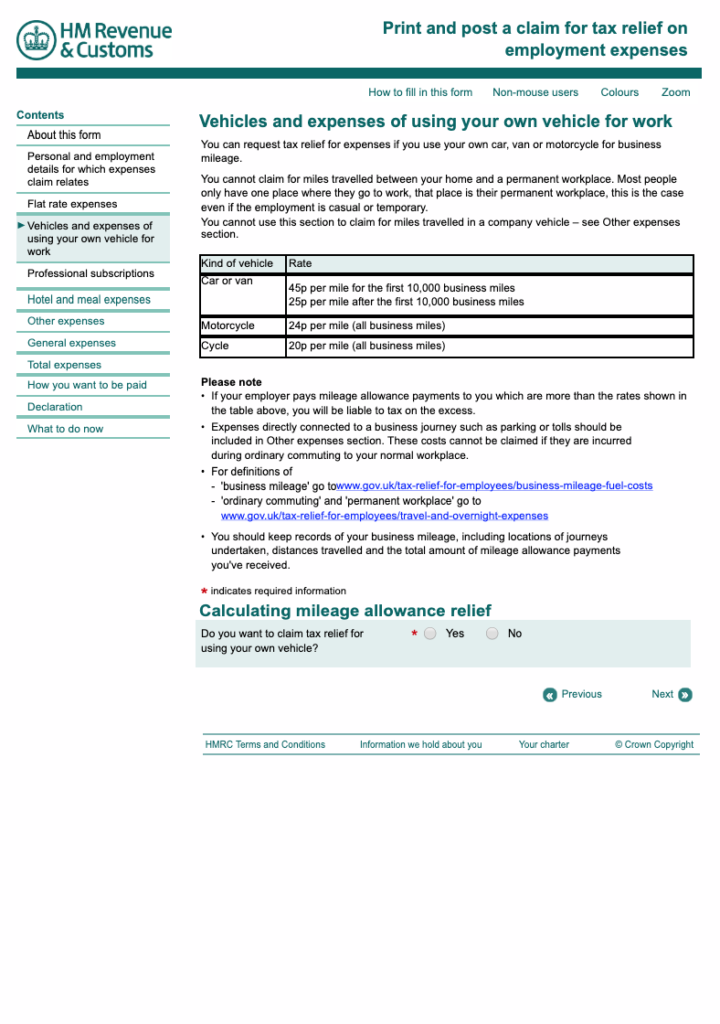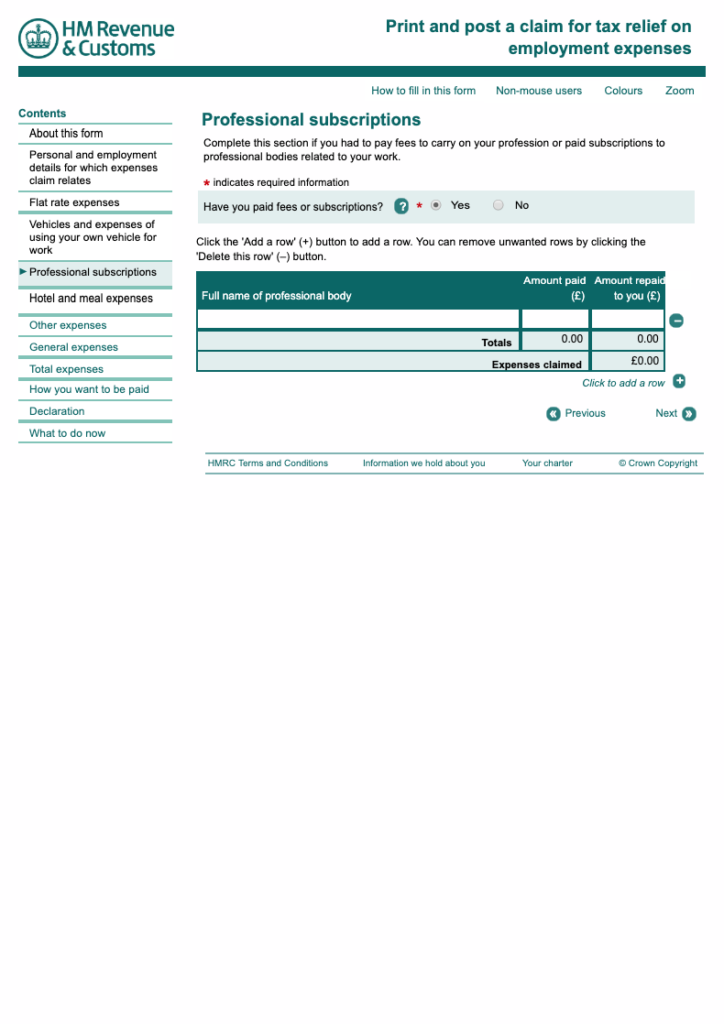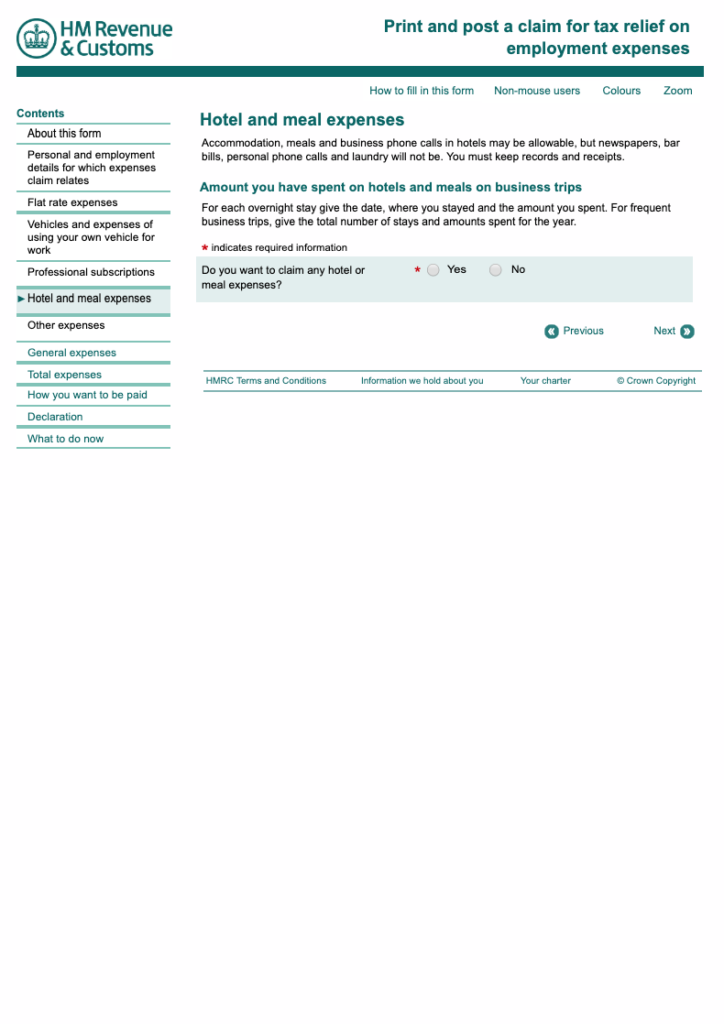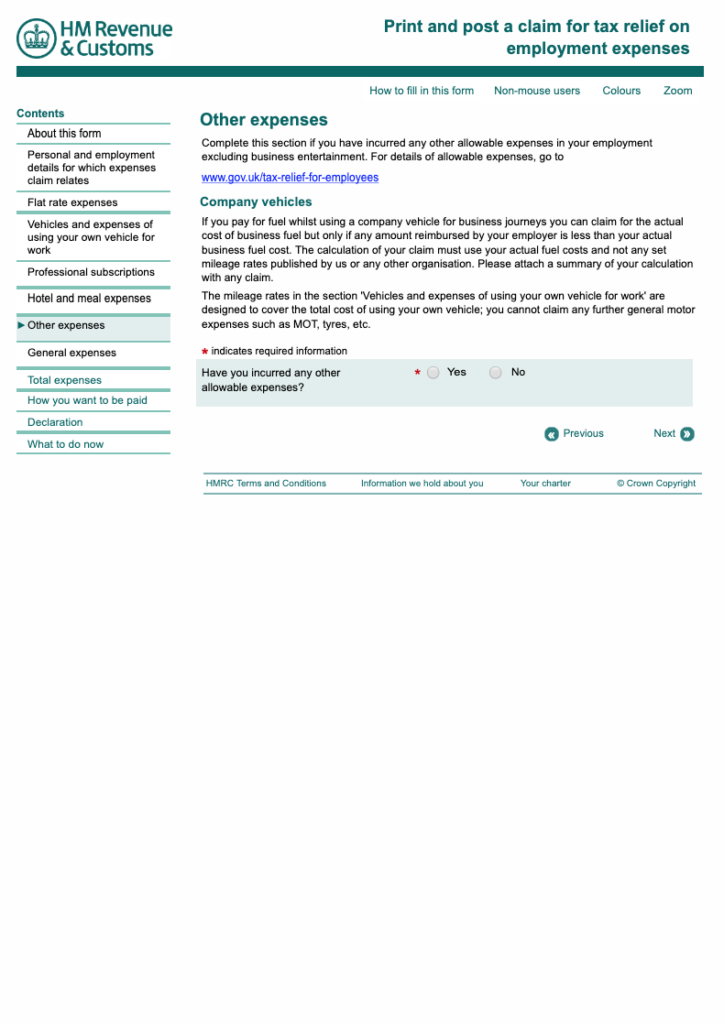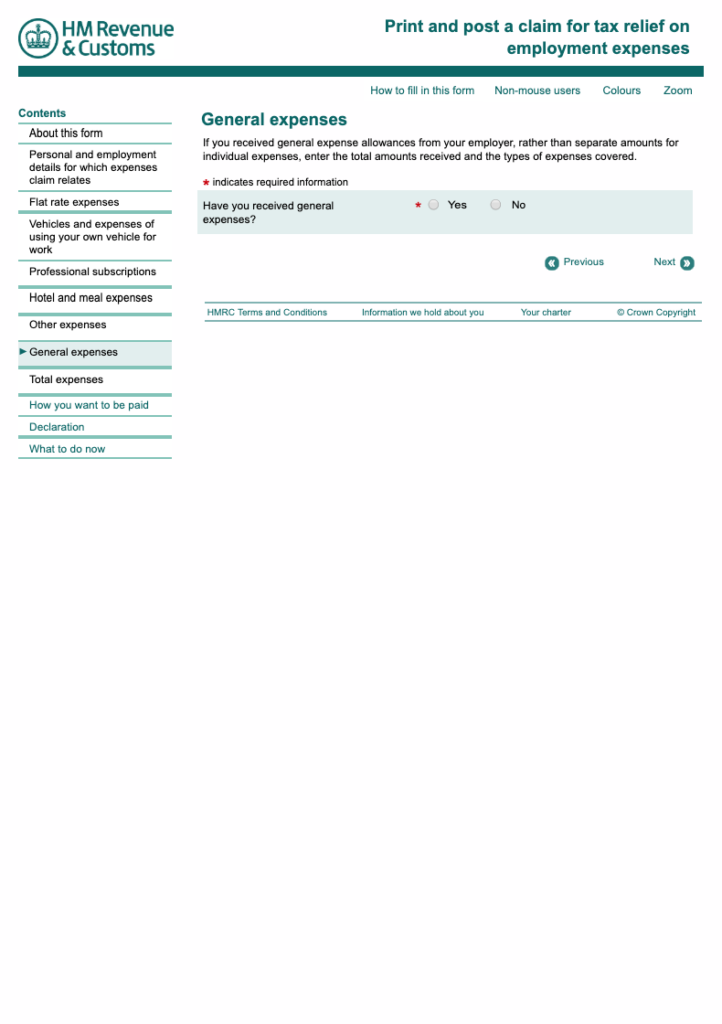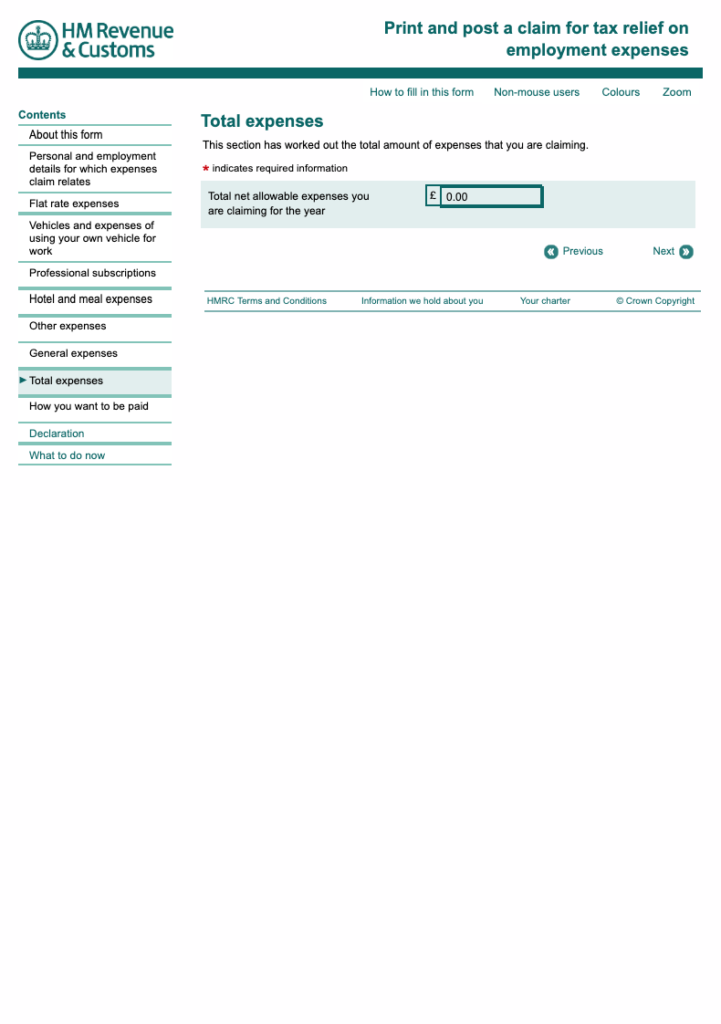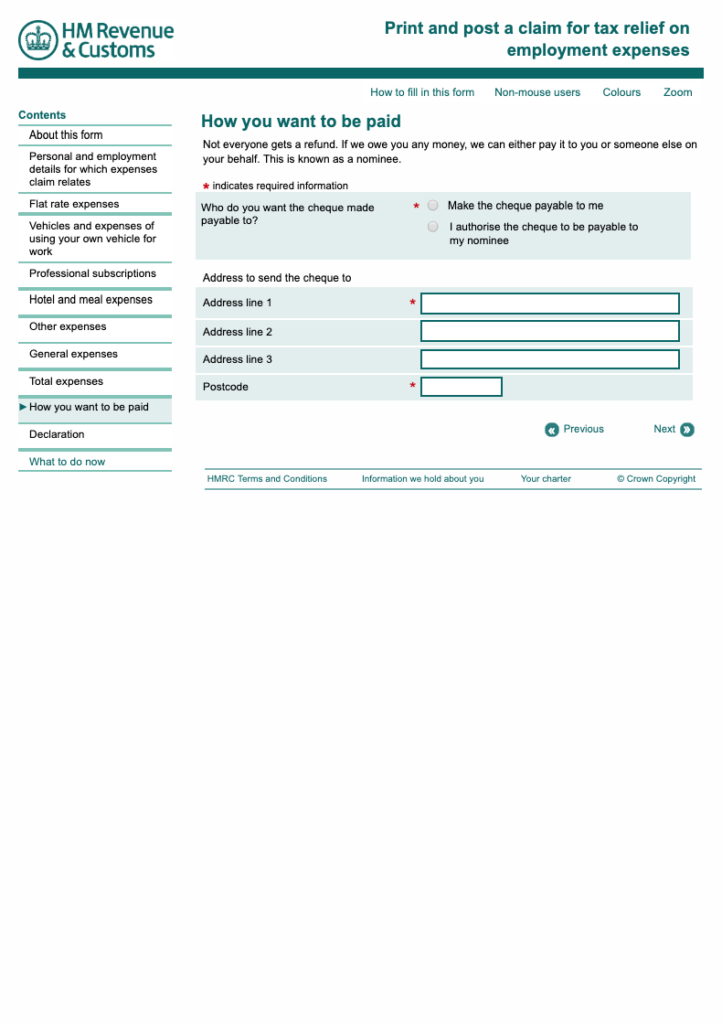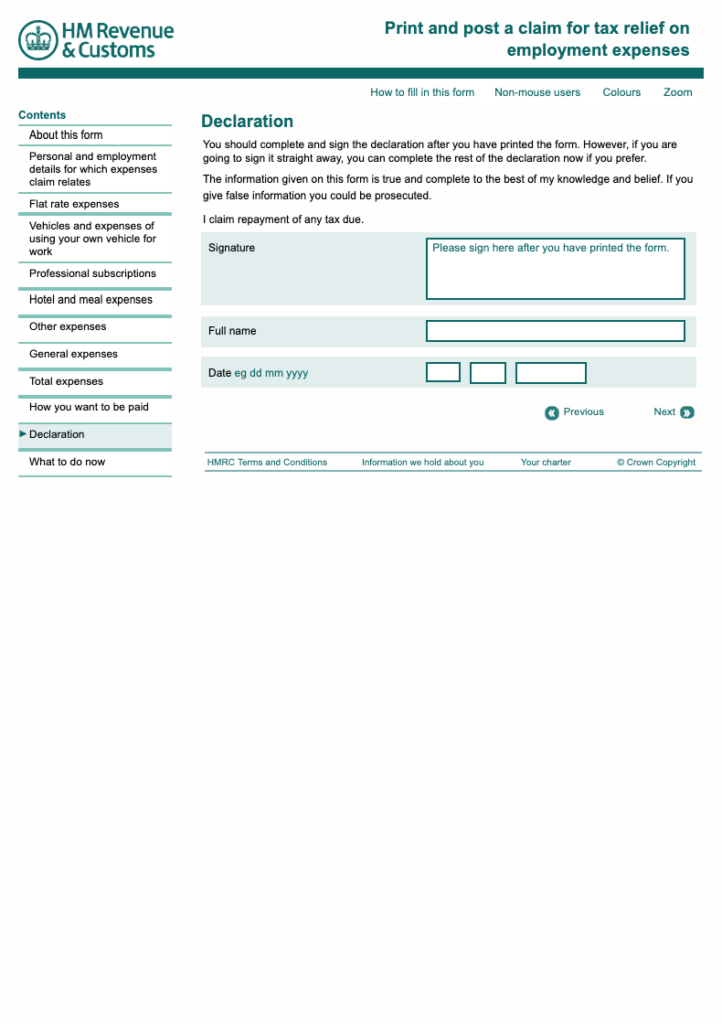Completing Your P87 Tax Form
To be honest there isn’t a lot that you’re able to claim as tax relief if you work as a health professional in the UK. But there are a few bits and pieces that can add up meaning a few hundred pounds back in your pocket. Totally worth it for the effort it takes to fill out a short form if you ask me!